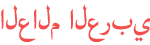Duration 8:30
Step by step process of how to start Tally.ERP 9, create a company & quit Tally.ERP 9 (Hindi) - 14
Published 24 Oct 2012
In this Hindi tutorial of Tally.ERP 9, You will learn How to start Tally.ERP 9 Software. How to open Tally ERP 9. Tally.ERP 9 is the latest version of Tally Accounting Software and if you are a beginner and want to learn Tally accounting then start your learning journey with company creation in Tally.ERP 9. How to quit Tally.ERP 9 Software. Watch this video to learn the step-by-step process of creating a company in Tally.ERP 9. This video covers - 0:00 - Introduction (परिचय) 0:31 - How to open Tally.ERP 9 Software? टैली सॉफ्टवेर को कैसे ओपन करें? Tally.ERP 9 software ko kaise open kare? 1:42 - How to Create a Company in Tally.ERP 9? टैली पर नई कंपनी कैसे बनाते / क्रिएट करते हैं? Tally.ERP 9 par company kaise banate /create karte hai? 7:50 - How to quit/close Tally.ERP9? टैली को बंद कैसे करें? Tally ko band kaise kare? Link For Downloading Tally.ERP 9 - https://tallysolutions.com/download/ Tally ERP 9 - Basic Level Playlist - https://goo.gl/A6HKEK Tally ERP 9 - Intermediate Level Playlist - https://goo.gl/xSJvYe Tally ERP 9 - Advance Level Playlist - https://goo.gl/kzBDqq Tally ERP 9 For GST - https://goo.gl/feazX6 Subscribe : https://goo.gl/tm11cl All Playlist : https://goo.gl/Y6wlrR Website :https://www.gyanyagya.info/ @Gyanyagya #tally, #tallyerp9, #tallyinhindi, #gst, #tallyerp9basic, #tallycompletecourse, #tallykaisesikhe, #tallyonlineclasses, #tallygyanyagya, #companyintally, #createcompany, #companycreation
Category
Show more
Comments - 1563