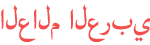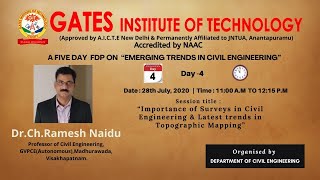Duration 1:51
How to install the BLACK DOOM (2016) mod
Published 29 Apr 2020
DOOMModLoader download: https://github.com/jfmherokiller/DOOMExtract/releases/download/1.8/Debug.zip "BLACK DOOM 2016" mod download: https://drive.google.com/file/d/13pddh_cWDsXVzyPNnadV6ijyazwxss99/view How the mod works: /watch/IDXEGayLMc-LE My original video uncovering the glitch: /watch/08CWQGAa1vCaW Step 1: open up DOOM 2016, go into the to use OpenGL Graphics, NOT Vulcan, then head to your Steam library, right-click on DOOM 2016, and click on Properties. From there, click the Local Files tab and click "Browse Local Files." Step 2: download DOOMModLoader, which I've helpfully included a link to in the description of this video. Extract the zip file, which should be called "DEBUG.ZIP," into the DOOM directory you located in step 1. Also, while you're in there, create a new folder called 'mods', and leave it empty. Step 3: click the BLACK DOOM MOD link - also helpfully included in the description below - and download the ZIP file into that 'mods' folder you made. You can leave the file alone - there's no need to extract it, because that gets taken care of automatically when you run the game. And boom, you're basically done! To play DOOM with the BLACK DOOM mod, simply go to the DOOM folder and open the "DOOM Mod Loader.exe" file. (To make this a little more convenient, you might want to make a desktop shortcut or a shortcut within Steam to take you right to this file.) Navigate over to Steam, and you should see a warning saying that DOOM is launching with optional parameters - that's a good sign, so click OKAY. And you're in! From now on, whenever you want to play DOOM in "dark mode," just use the DOOM MOD LOADER.EXE file or your shortcut to it - and when you want to return to playing the original version of DOOM 2016, just run DOOM from Steam as you normally would. Have fun, and thanks for watching! here's my instagram: http://instagram.com/babylonian here's my twitter: http://twitter.com/babylonian follow me on twitch! http://twitch.tv/babylonian become a channel member: /channel/UCOuddH5GyBXp-_tv_ASdp_A/join support my videos on Patreon and join the Discord: http://patreon.com/babylonian subscribe: /user/babylonian
Category
Show more
Comments - 239