Duration 15:1
How to Make a Stinger Transition From Start to Render
Published 28 Apr 2022
How to make your own track matte stinger in Adobe After Effects from start to finish including how to render to WebM. Adobe Media Encoder is required to render to WebM. Alternatively, you can render to a transparent .mov using a Quicktime codec using After Effects if you don't have AME for WebM rendering. If you need help with any steps, feel free to drop a comment down below and I'll try my best to assist. This is my first tutorial, so I hope it's easy to follow! Free WebM Plugin Download: https://www.fnordware.com/WebM/ Thank you so much for watching! This video was entirely created and edited using only Adobe After Effects. Follow me on: https://twitter.com/spvwvky https://twitch.tv/spvwvky Free stream assets: https://ko-fi.com/spvwvky Spotify: https://open.spotify.com/artist/1q21JqQgsMYsFepmgMWyfS Song: "Festival Lights" - Spvwvky - Chapters: 0:00 Intro & Track Matte Stinger Crash Course 0:55 Resource Checklist 1:10 Start of Tutorial & Composition Settings 1:55 Creating Shape Elements 4:00 Fast Forward Visual Styling 4:40 Precomposing the Graphic Layers 5:20 Keyframe Animation 7:05 Creating the Matte 9:30 OBS File Preparation 12:10 Rendering to WebM 13:45 Importing to OBS & Testing 14:10 Outro - Art Credits: - ChibiArt: http://twitter.com/berryspoopyy Spvwvky Art w/ Blue X Background: http://twitter.com/spicaillustrate Thumbnail transparent illustration: http://twitter.com/popopopopo623 Vtuber Model I was color-picking from: http://twitter.com/bunbun_mii
Category
Show more
Comments - 8
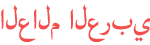






![[VOD] FIRST COLLAB with AQuietSigh!! Fortnite](https://i.ytimg.com/vi/YURyHy6Rc04/mqdefault.jpg)
![[VOD] Spvwvky Plays Stray | Part 1](https://i.ytimg.com/vi/r-b5D1Iui-Y/mqdefault.jpg)












