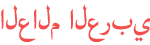Duration 1:9:38
Show LIVE Comments on Screen in OBS | Mac & Windows
Published 4 Jan 2023
Today I am going to show you how to show comments on-screen during your live stream using OBS. I am using an M1 Max Mac Studio, however, this will work with Windows. You can set up this Chrome Extension here: https://SocialStream.ninja 📅 SHOW SCHEDULE 📅 LIVE Thursdays at 10:00 AM PST / 1:00 PM EST 🎥 Be sure to check out my latest video: LAUNCHING NEW BRAND! - /watch/sGUdzc_bCH-bd 393 Views - Jan 14, 2024 ⚡️Help me reach my sub goal! Please subscribe to the channel like GeneinFairhope did! if you're not already subbed click the link below! https://vod.strms.net/s/UCo0vVHI3Oz7O5zTc6f-5lgw ⚡️SUB GOAL⚡️ ||||||||||||||| 60% ||||........... 121K/200K ⚡️BECOME A CHANNEL MEMBER: You can help support this channel by becoming a channel member. This allows me to keep making content on this channel. The latest member is: 949 Designs - GEEKS++ If you would like to become a member just head here: https://vod.strms.net/j/UCo0vVHI3Oz7O5zTc6f-5lgw� � ⚡️MEMBER GOAL⚡️ |.............. 1% ............... 1/100 ⚡️ MY GEAR⚡️ I use a LOT of gear. If you want to see what I am using, you can see it on my website: https://davidfostermedia.com/tools . ⚡️TOOLS I RECOMMEND⚡️ ✨CANVA PRO ✨ Get a 30 Day FREE Trial for Canva Pro! Go to https://OGLSP.com/Canva ⚡️FAVORITE OBS PLUGINS (MAC & PC)⚡️ 📥 DOWNLOAD THE ADVANCED SCENE SWITCHER PLUGIN This is THE BEST plugin for OBS, hands down, and was built by one of the best developers. Download it here: https://obsproject.com/forum/resources/advanced-scene-switcher.395/ 📥 TORMYVANCOOL COUNTDOWN Download this countdown timer. The timer included with OBS does not allow you to switch scenes on completion. This one does. https://github.com/tormyvancool/OBS-STUDIO_Countdown ⚡️HIRE ME⚡️ If you want to see what other products and services I offer, please head to my main website https://DavidFosterMedia.com . NOTE: Some of the above links are affiliate links and may generate a small commission for me. I appreciate you using my links. (It doesn’t cost you extra, so please buy everything with my links. Including your kitchen sink) ⚡️BUSINESS INQUIRIES⚡️ Please email me at david@DavidFosterMedia.com. ✨DISCLAIMER: I WILL NOT take free products in exchange for a review. I only review products I am interested in. I will never promote any product unless I have used it personally or someone I trust has promoted it and given their full endorsement.✨
Category
Show more
Comments - 6