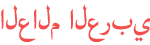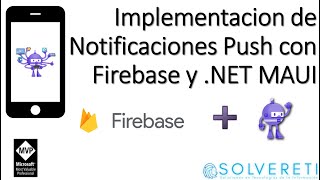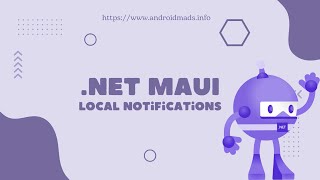Duration 29:15
Implement Push Notification In .NET MAUI Part-2 (iOS)
Published 4 Mar 2023
This video is the continuous of this /watch/kObvEtcbbBgbv video. In this video I have shown how you can fix application crash issue on the tap of notification for android & Complete Tutorial for implementing push notification for iOS. Push Notification Blog Link : https://xamarincodingtutorial.blogspot.com/2022/10/implement-push-notification-in-net-maui.html GitHub URL : https://github.com/mistrypragnesh40/PushNotificationDemoMAUI Note : Android : You need to add google-service.json file in your Platforms/Android folder. and then set that build action as a GoogleServiceJson. If you can't see GoogleServiceJson then install following plugin in your android dependency. Xamarin.Google.Dagger Xamarin.GooglePlayService.Base iOS: You need to add GoogleService-info.plist file in your Platforms/iOS folder. and manually need to set build action as BundleResource in your project file. I shown that in video at 13:18 0:00 Notification Preview & Intro 0:55 Fixing Android Notification Crash 3:36 Implementing WeakReferenceMessenger 8:00 iOS Certification Creation 12:35 Adding GoogleService-info.plist file 15:00 Running iOS App With GoogleService File. 16:30 Installing FirebaseCloudMessaging Plugin. 17:00 Intializing Firebase Service 17:30 Requesting for PushNotification Permission 20:00 Generating Device Registration Token. 21:25 Creating UserNotificationCenter Delegate 23:12 Enabling Background Mode 23:50 Testing Notification Note: I am using legacy HTTP Call for sending push notification. In future you need to use HTTP V1. Here is the document you can follow for it : https://firebase.google.com/docs/cloud-messaging/migrate-v1 Join this channel to get access to perks: /channel/UCrbSpaARYKbMI2txUhJgICg/join
Category
Show more
Comments - 24